Hdd Docking Station Sata To Usb 3.0 For 2.5 And 3.5 Ssd Hard Drive Enclosure
$ 48.58 – $ 66.50
UPDATE: Due to high demand, stock is limited. Be sure to place your order before we run out!

Free Shipping
Free and Fast shipping for orders over £75.
60-day Return
60 days easy return and refund.
Ensure Delivery
Doorstep delivery or full refund.
Fast support
Promise to reply within 12 hours.
Description
Hdd Docking Station Sata To Usb 3.0 For 2.5 And 3.5 Ssd Hard Drive Enclosure
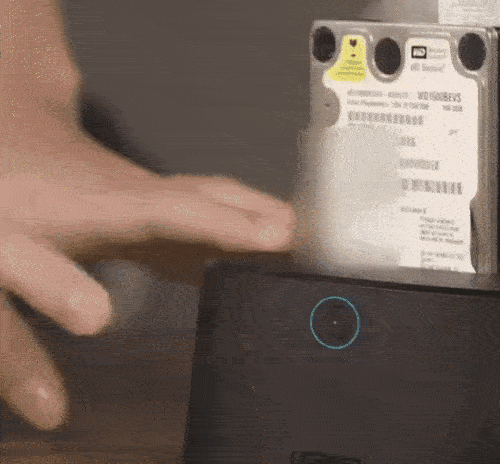
Supports USB 3.0 external, SATA-III internal; Works great with 2.5 inch and 3.5 inch SATA HDD/SSD, USB 3.0 super speed supports UASP for even faster data transfers.

Features:
- High speed USB3.0 interfaces with data transfer rates can up to 5Gbps; 10 times faster than USB2.0, backward compatible with USB2.0 and 1.1.
- Standalone duplicating / offline clone operation with LED indicator offers 1:1 copies of hard disks at a rate of up to 300MB/s.

- Built-in power control switch; Highly efficient (12V, 3A), stable and reliable DC power source guarantees a steady supply of energy; Automatic sleep mode after 30 minutes of inactivity saves energy.

- Tool-free installation on Windows Vista / 7 / 8 / 10, for Mac OS X 10.2 to 10.10, support hot-swapping and easy set up.
- Support 2 x 8TB hard drive, Supports 2.5″ and 3.5″ SATA (SATA I/ II/ III) HDD and SSD.

Specifications:
- Brand: Green Link
- Model number: CM198
- Material: Others

Package Includes:
- 1 X Mobile hard disk box
- 1 X USB cable
- 1 X Power cord
Reviews (68)
Only logged in customers who have purchased this product may leave a review.
FAQs
Shipping And Return
1
Processing Time
We aim to process all orders within 2 to 4 business days from the date of receiving payment.
2
Tracking Number
Upon shipment, you will receive a confirmation email containing a tracking number. You can use this information to track the status and location of your package.















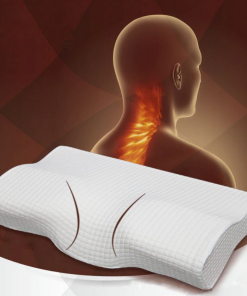






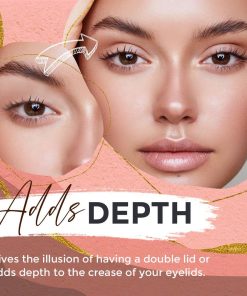





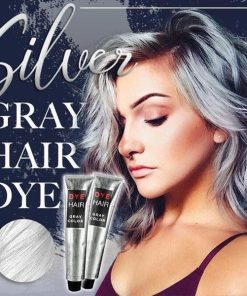



68 reviews for Hdd Docking Station Sata To Usb 3.0 For 2.5 And 3.5 Ssd Hard Drive Enclosure